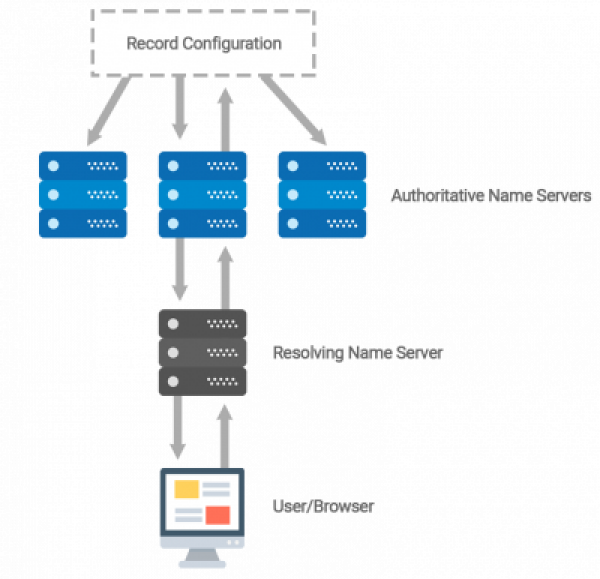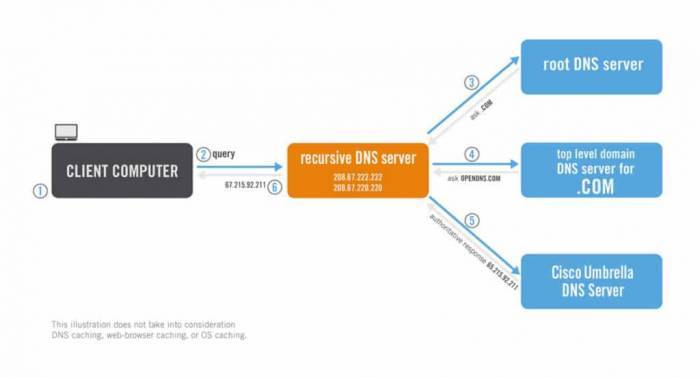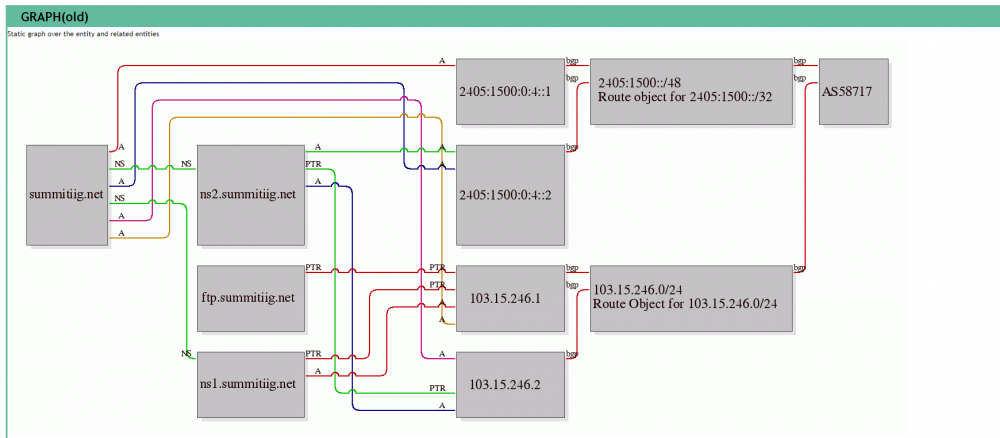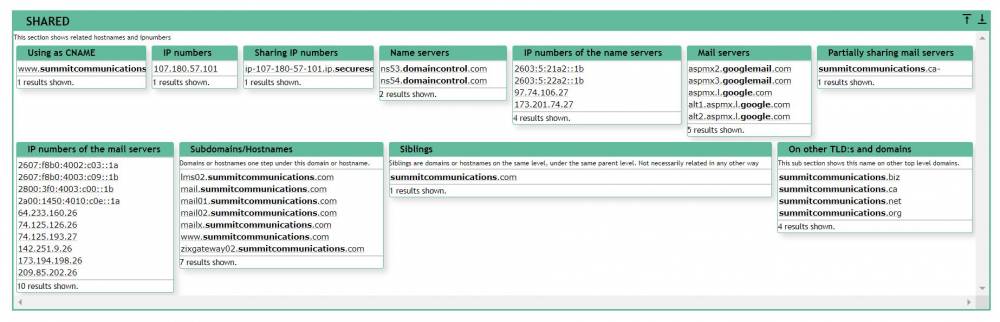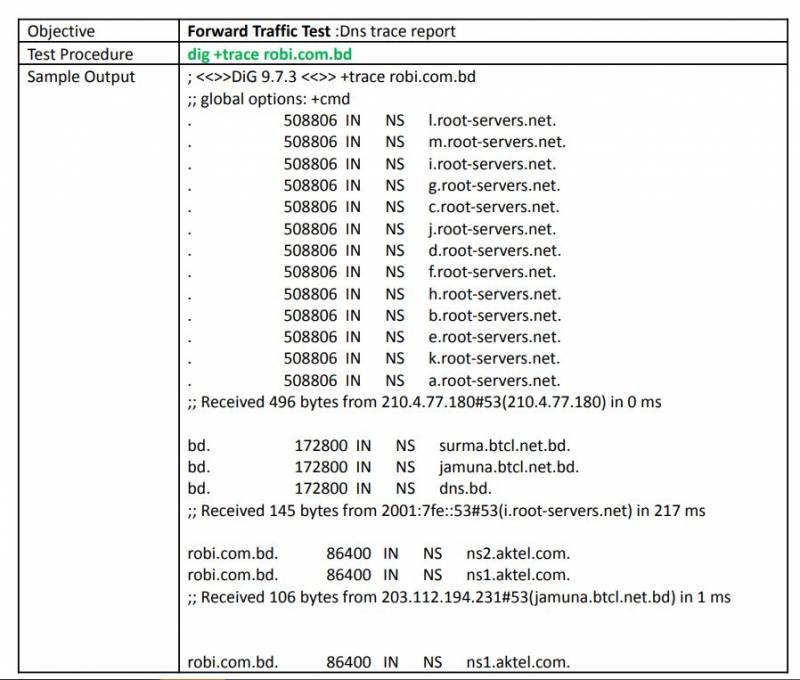The Internet Corporation for Assigned Names and Numbers ICANN https://www.icann.org/ is the global organization responsible for coordinating the maintenance and management of the DNS system, including the allocation of domain names and IP addresses.
In order for the DNS system to work effectively, domain names must be unique. This is because IP addresses are unique identifiers for devices on a network, and if two devices were assigned the same IP address, there would be a conflict and data would not be able to flow properly. Similarly, if two domain names were the same, it would cause confusion and data may be directed to the wrong destination. Therefore, the DNS system ensures that domain names are unique by requiring each domain name to be registered with a central authority and checked for uniqueness before it can be used.
The Domain Name System (DNS) is a decentralized naming system for computers, services, or other resources connected to the Internet or a private network. It translates domain names, which are easy-to-remember, human-readable names, into IP addresses, which are unique numerical identifiers that computers use to communicate with each other.
There are several types of DNS servers that perform different functions in the DNS hierarchy:
Recursive DNS Servers - These are the first DNS servers that a client queries when trying to resolve a domain name. They perform the recursive process of querying other DNS servers in order to find the IP address associated with the requested domain name.
Root DNS Servers - These are the top-level DNS servers in the DNS hierarchy. They are responsible for directing queries to the appropriate top-level domain (TLD) DNS server.
TLD DNS Servers - These are the DNS servers responsible for managing the top-level domain names (e.g. .com, .org, .net). They direct queries to the authoritative DNS servers for the specific domain being requested.
Authoritative DNS Servers - These are the DNS servers that contain the actual DNS records for a specific domain name. They are responsible for responding to queries with the correct IP address for the requested domain name.
Caching DNS Servers - These are DNS servers that store previously resolved DNS queries in their cache, so that if the same query is made again, the server can respond more quickly without having to query other DNS servers.
DNS is a critical component of the Internet and is used constantly by anyone who accesses websites or sends email. Without DNS, the Internet would be much more difficult to use, as users would have to remember IP addresses for every website they wanted to visit.
Authoritative vs. Recursive DNS Servers: What’s The Difference?
Authoritative name servers store DNS record information –usually a DNS hosting provider or domain registrar. Recursive name servers are the “middlemen” between authoritative servers and end-users because they have to recurse up the DNS tree to reach the name servers authoritative for storing the domain's records.
Authoritative name servers store DNS record information –usually a DNS hosting provider or domain registrar. Recursive name servers are the “middlemen” between authoritative servers and end-users because they have to recurse up the DNS tree to reach the name servers authoritative for storing the domain’s records.
Recursive name servers are commonly referred to as resolving servers, and usually are your ISP (Internet Service Provider)or specialty resolving DNS providers. For example, Google runs their own public recursive DNS servers.
These name servers can also store caches (pronounced like cash) of DNS record information, so most queries for popular domains never end up reaching the authoritative name servers.
If the domain’s records are not cached, then the resolving name server will recurse up the DNS tree to find the server that is authoritative for the domain’s record.
Name servers store DNS records which are files that say “this domain” maps to “this IP address”. So is there a room somewhere that has all the nameservers and DNS records for every site on the Internet? No… that would be ridiculous.
They are actually distributed all around the world. These nameservers are called the root nameservers and instead of storing every domain ever, they store the locations of the TLD (top level domains).
TLD’s are the three characters like .com that end a domain name. Each TLD has their own set of nameservers that store the information that says who is authoritative for storing the DNS records for that domain.
The authoritative nameserver is typically the DNS provider or the DNS registrar (like GoDaddy that offers both DNS registration and hosting). And here we can find the DNS record that maps example.com to the IP address 127.66.122.88.
https://ns1.com/resources/whats-the-difference-authoritative-and-recursive-dns-explained
In DNS names are defined in an inverted tree structure with the root at the top.
- DNS Record Viewer - A, AAAA, CNAME, MX, NS, PTR, SOA, SRV, TXT
- A list of most common records is provided below:
- Address Mapping records (A) …
- IP Version 6 Address records (AAAA) …
- Canonical Name records (CNAME) …
- Host Information records (HINFO) …
- Integrated Services Digital Network records (ISDN) …
- Mail exchanger record (MX) …
- Name Server records (NS) …
- Reverse-lookup Pointer records (PTR)
https://support.dnsimple.com/articles/common-dns-records/
- Unordered List ItemWhois Domain Name & IP lookup service to search the whois database for verified registration information.
https://www.robtex.com/dns-lookup
How To Configure Bind as a Caching or Forwarding DNS Server in Linux.
*Forward Traffic Test :
dig +trace robi.com.bd